Joomla 3.x Installation Bug Solved
/image%2F0742287%2F20151228%2Fob_4f8c76_1.PNG)
Download your joomla 3.x package https://www.joomla.org/download.htm.
Then unzip to your joomla folder in your wamp server
Get Acces to your data base sysyem,with wamp ,know as php my admin
Create your database
Go to your root folder and rename the installation directory
Go in the renammed installation directory -> Sql-> Mysql
Open the joomla.sql file and replace #__ by the prefix of your choice exemple: xyz15_
If you are using notepad++ you can get the shortcut by pressing ctrl key + H
For sample data installation,
sample_testing.sql
copy the download configuration file and put to the root of your unzip joomla package.
you can download fils here http://www.jobstagesetudiant.org/JoomlaBugg.zip
open the configuration file and modify the data base name and the prefix name
NB: the data base name must be the same as the one you created using php my admin,and the prefix you use to replace must be the same
All done copy the sql.sql content and insert to your database.finally login using
username: admin
password:admin
hope you enjoyed
contact me with ingpendajose@hotmail.com

/http%3A%2F%2Fassets.over-blog.com%2Ft%2Fnullified%2Fimages%2F105.jpg)



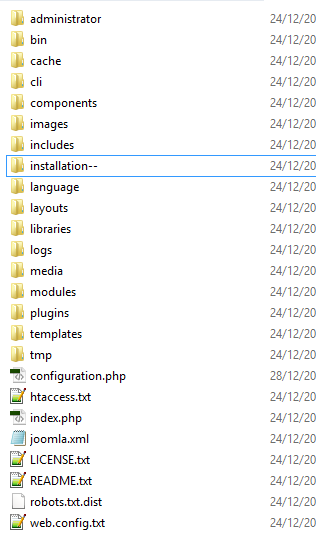



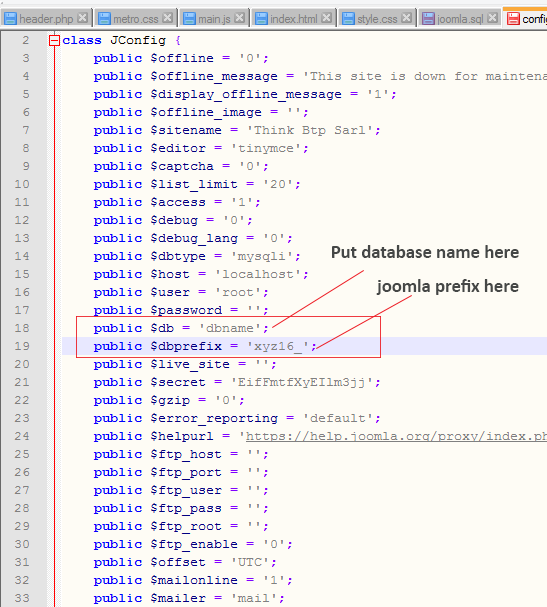


/image%2F0742287%2F201311%2Fob_f19a51_logo-creative-commons-jpg.jpeg)
/https%3A%2F%2Fassets.over-blog.com%2Ft%2Fcedistic%2Fcamera.png)
/image%2F0742287%2F20141012%2Fob_7242bc_pigohusbandry.PNG)
/image%2F0742287%2F201311%2Fob_07a908374cbf27941cc149a1c19893ea_white-hacker.jpg)